Posted over 4 years ago
in Virginia Tech News, Financial Aid & Scholarships.
Quick Deposits for Guests:
- Families and guests can make Quick Deposits on their students behalf via Hokie Wallet. You will simply need to enter your student's ID Number (located on your eBill or printed on your Hokie Passport ID Card) and username (typically precedes your @vt.edu email address) - no preauthorization required!
Adding Guest Account Access for Viewing Account Balances/Transaction History:
- The student must log in to HokieSpa with username and password.
- Select the HokieSpa tab at the top of the screen.
- Select Guest Account Access.
- Enter and confirm guest email address.
- Select checkmarks corresponding to Hokie Passport Make Deposits Only or Hokie Passport Make Deposits and View History. Makes Deposits only will permit guest to make deposits on your behalf. Make Deposits and View History will permit guest to make deposits on your behalf and will permit your guest to view your Hokie Passport based account balances and transaction history.
- Select Grant Access. An email containing login instructions will be sent to your guest.
Removing Guest Account Access for Making Deposits and/or Viewing Account Balances/Transaction History:
- The student can log in to HokieSpa with your username and password.
- Select the HokieSpa tab at the top of the screen.
- Select Guest Account Access.
- Under the Remove Existing Guest Access menu, select checkmarks corresponding to Remove Access for Hokie Passport Make Deposits Only or Hokie Passport Make Deposits and View History.
- Select Remove Access.